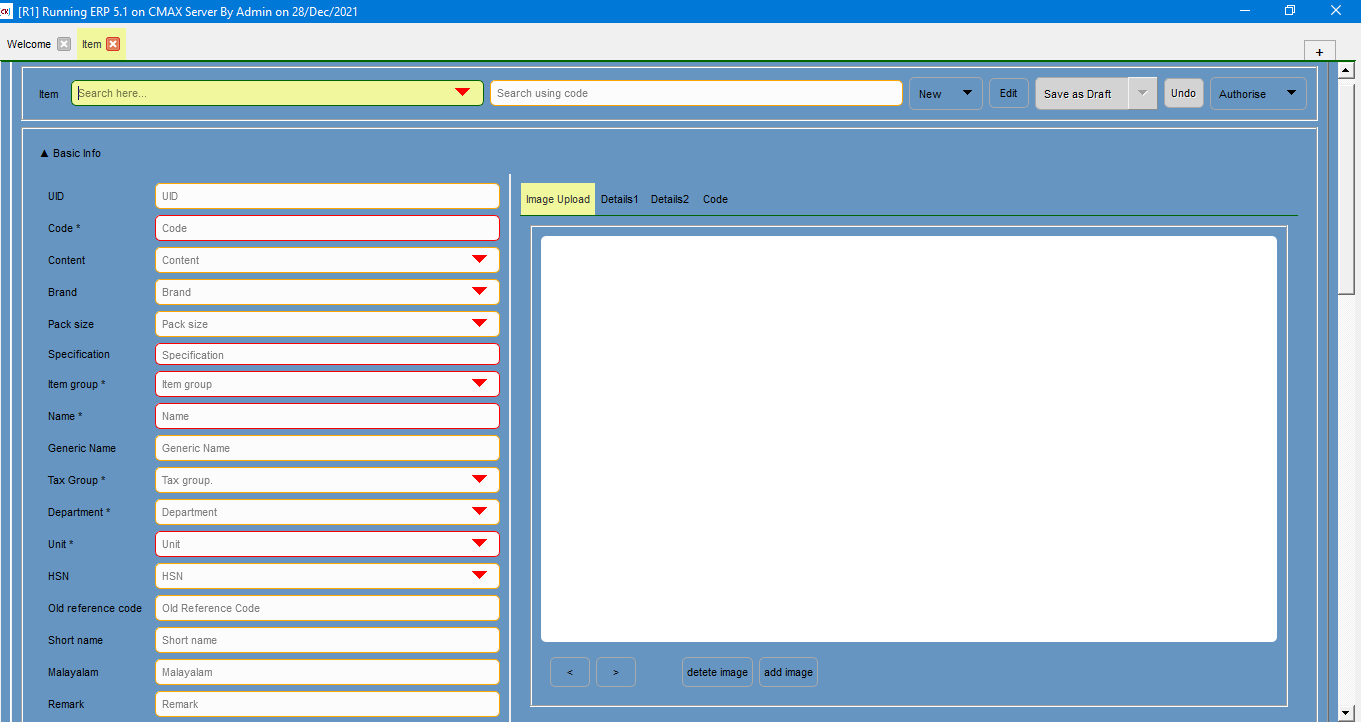
This is where a new item is created to the item master or an existing item is accessed for editing. For a successful item creation or editing data needs to be passed through necessary multiple levels for verification.
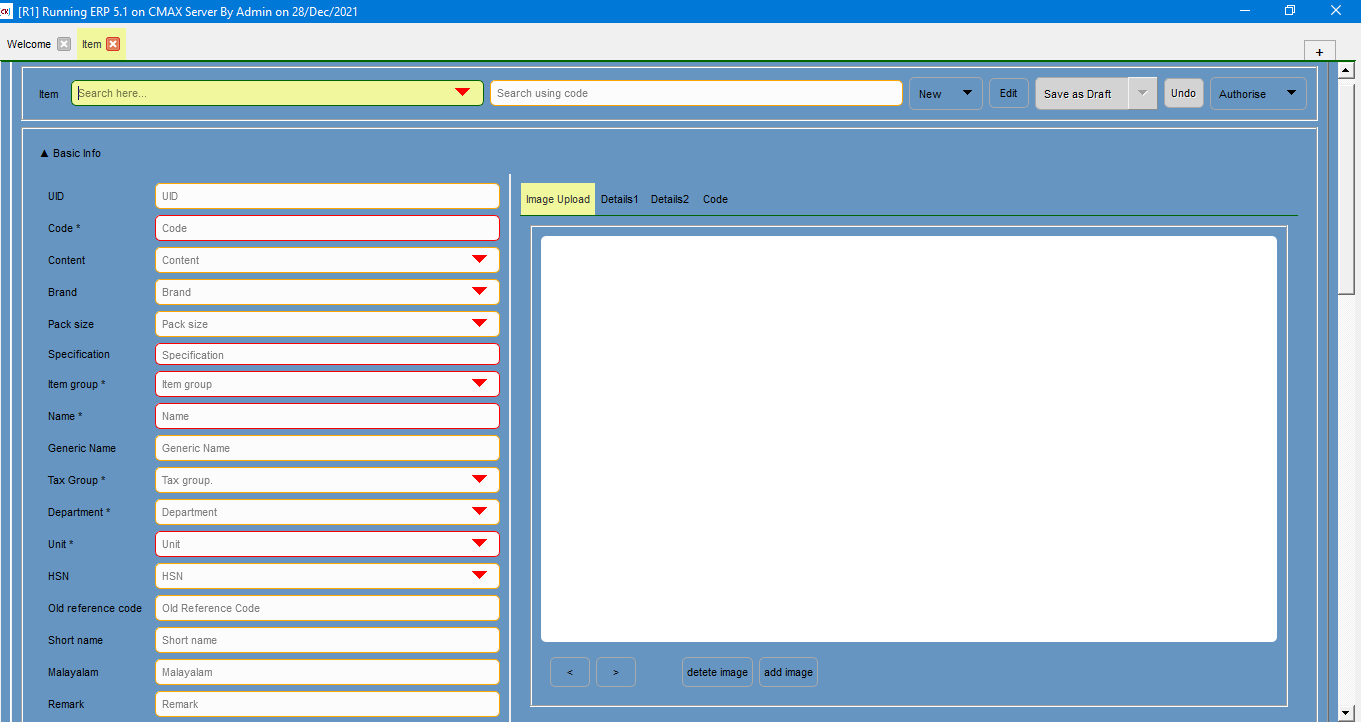
This is the unique identification code generated by the system for every item in the item master.
This is an unique code given to an item, for easy access.
This is the name of the item content.
This is the name of the item brand.
This is the name of the item packsize.
This is to add any other specific details to the item. Details entered will be updated to the end of item name.
This is the name of the item group.
This is the name of the item created. It will be auto generated by the system by combining the inputs from the content, packsize, and specification.
This is the generic name of an item. It is applicable in case if an item to be created is a medicine.
This is the name of the tax group.
This is the name of the department.
This is the name of the unit.
This is to the HSN code for a particular product
This is the code that is already being used for a particular item for easy access. These old reference code can also be used for item searching.
This is a n alternate name or a short name given for an item.
This is the name of the item written in Malayalam.
This is a field to enter any additional information or remark regarding this item.
This is to add an image of the item. Multiple images can be selected and added. Arrow keys are provided to scroll through the uploaded images.
This is to delete an already uploaded image.
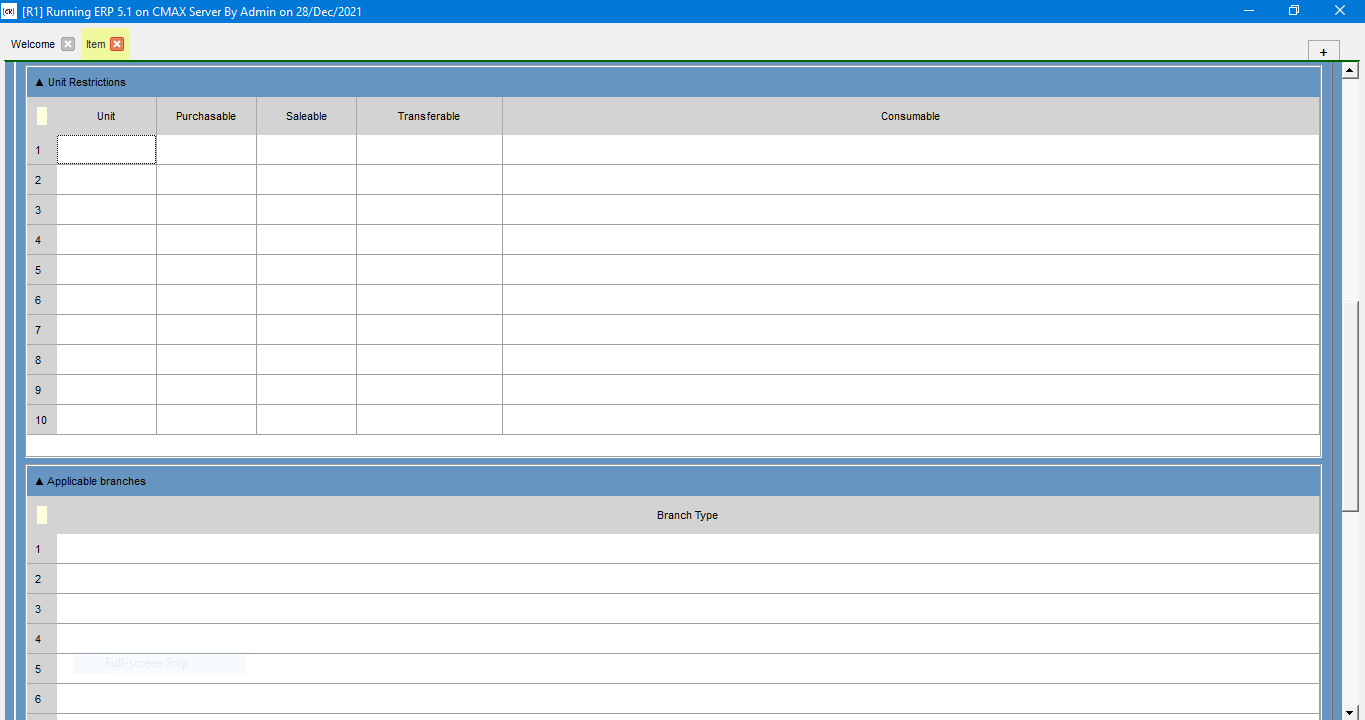
Units will be auto populated by the system based on the unit selected during the basic info entry. All the derived units under that particular unit will be shown.
Tick the check box of the derived units in which the particular item can be purchased.
Tick the check box of the derived units in which the particular item can be sold.
Tick the check box of the derived units in which the particular item can be transferred from one branch to another.
Tick the check box of the derived units in which the particular item can be consumed by the branch itself.
This is to select the type of branch under which a particular item may come under.
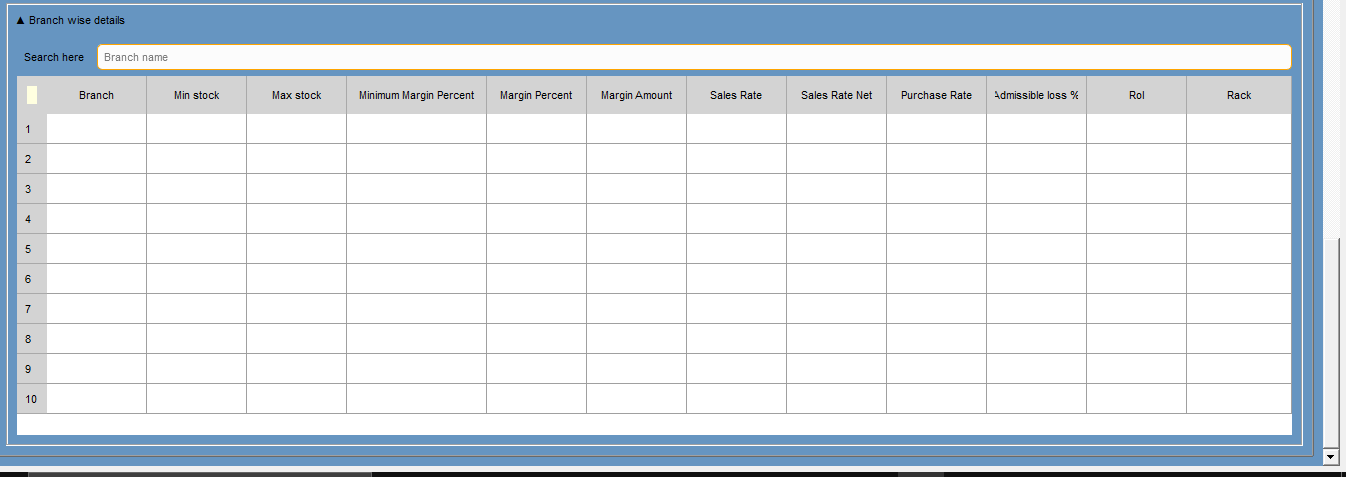
This is the name of the branch that comes under particular branch type.
Minimum number of stock to be kept for a particular item.
Maximum number of stock that can be kept for a particular item.
This is the minimum percetage to be maintained between the purchase rate and sales rate.
This is the average percetage to be maintained between the purchase rate and sales rate.
This is the amount in Rupees to be maintained between the purchase rate and sales rate.
This is the sales rate excluding tax.
This is the sales rate including tax.
This is the item purchased rate.
This is the maximum percentage of loss that can be admissed on a particular product.
This is the miniumum stock value at which the corresponding department to be notified for stock maintenance, so that the stock can be maintained before reaching the minimum value.
This is the information about the rack in which a particular item is kept.

Tick the check box if a particular item is an active item.
Tick the check box if a particular item is available for purchase.
Tick the check box if a particular item is available for selling.
Tick the check box if a particular item is available for branch transfer.
Tick the check box if a particular item needs to be coverted into sub items.
Tick the check box if a particular item is used for branch consumption.
Tick the check box if tender is required to purchase this particular item.
Tick the check box if a particular item is a packing material.
Tick the check box if a particular item needs to be prompted for quantity during Point of sale.
Tick the check box if serial number is to be maintained for a particular item.
If a particular item item is a converted item, then it's parent item is to be selected.
This is to enter the relation in quantity with the parent item.
For converted item, separate packing is to be required, cost for packing is to be entered.
Incase of medicines, if chemical combination is present it is to be entered.
Incase of medicines,it's use is to be entered.
This is the weight of an item. These data can be used to calculate the total weight of products during branch transfer, so that a vehicle with an equivalent loading capacity can be selected.
This is the length of an item.
This is to select the necessary quality check criterias to be performed during item purchase.
This is the minimum number of days that a particular item can be kept before it gets expired.
This is the number of days within which the sales of an item is expected.
This is the Maximum Reatil Price of an item.
This is the amount in rupees that needs to be given as commission to purchase an item.
This is the number days within which the price list needs to be updated regularly. Corresponding department will be notified for price list updation.
This is the number of days within which the item gets expired.
Tick the checkbox if separate batchwise details needs to be maintained for an item.
Tick the check box if the item has an expiry period.
Tick the checkbox if separate batchwise details needs to be generated by the application.
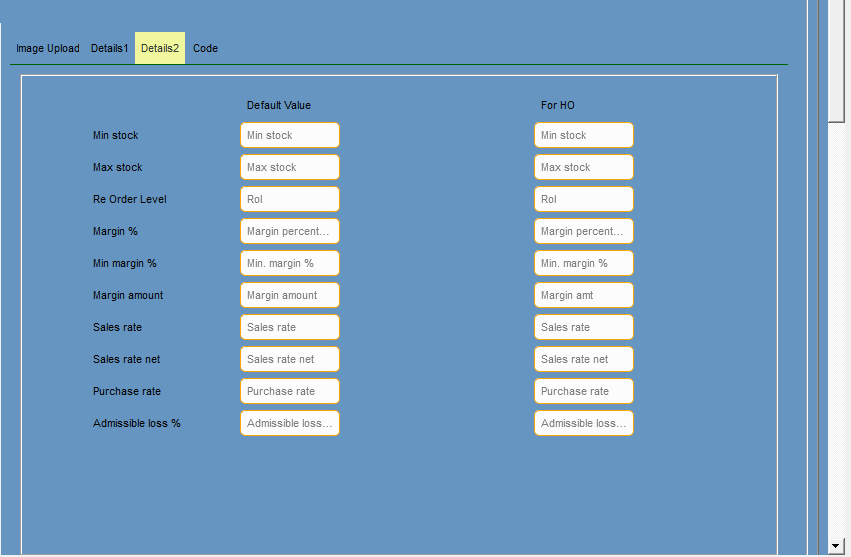
Following details need to be entered for the Default value and For HO; Min Stock, Max Stock, Minimum Margin Percent , Margin Percent, Margin Amount, Sales Rate, Sales Rate Net , Purchase Rate, Admissible loss %.
This is the default value of inputs for an item irrespective of branches.
This is the exact value of inputs for an item at a particular branch. For HO values be auto populated from the "Branch wise details" section.
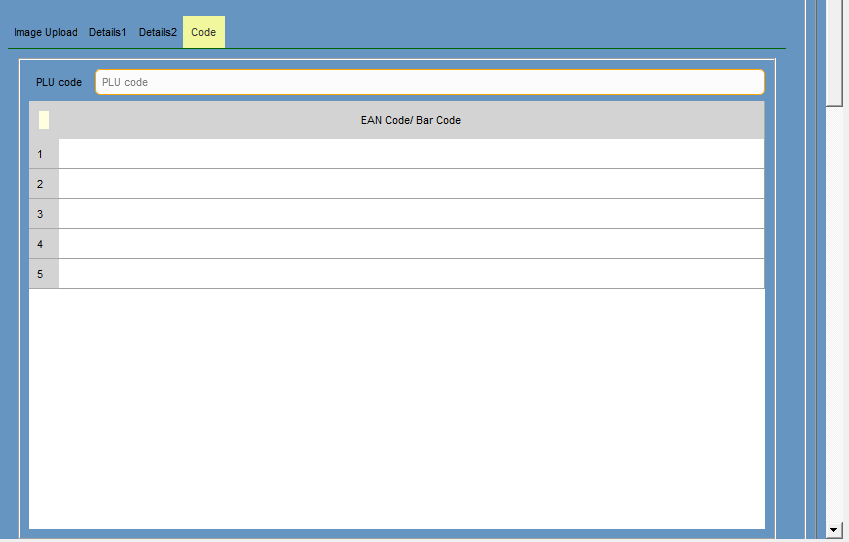
This is to select the bracodes that are associated with a particular item.
Previous topicks